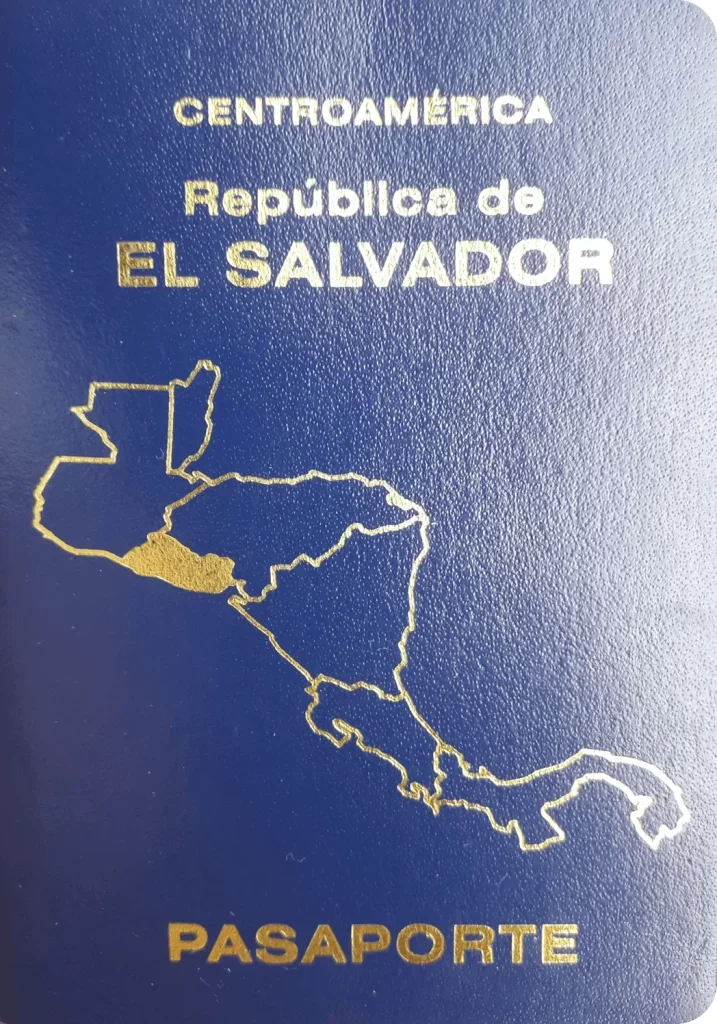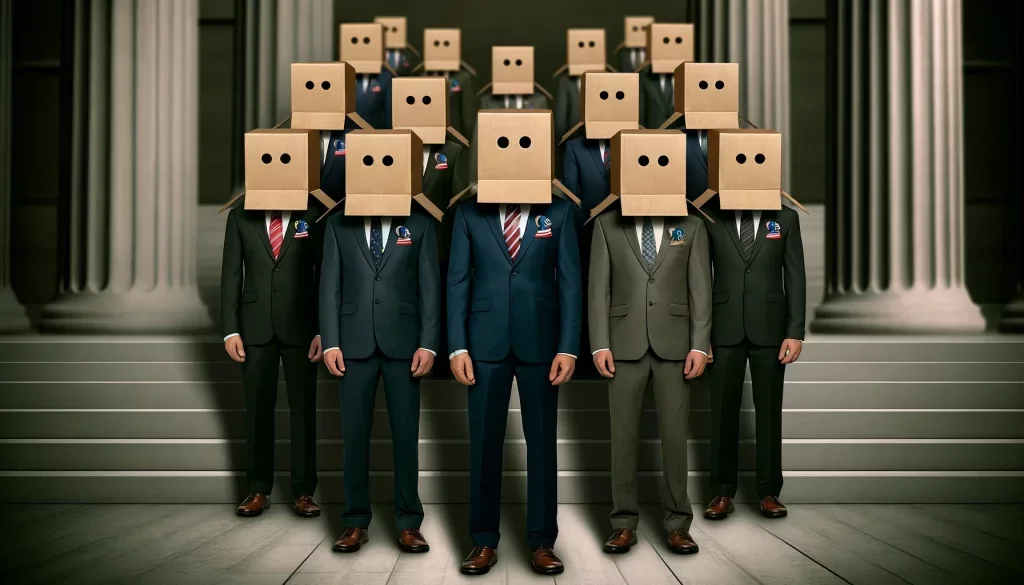Password theft is one of the most common cyber-security threats in our current digital age. Both Yahoo! and LinkedIn have experienced mass security breaches recently which led to hundreds of thousands of user accounts being compromised. Google however has a convenient security feature that you can enable on your account to ensure that if thieves obtain your password, they still can’t access your sensitive information. Bussiness Insider provides a handy tutorial showing users how to enable this security feature:
If you’re a Gmail user, Google has a clever security feature that adds an extra layer of protection to your password.
It’s called 2-step verification, and it requires you to enter a second password when you log into Gmail every 30 days. The second password is sent to your cell phone via text message.
2-step verification is relatively easy to set up if you only use Google services in your web browser. But if you use have apps on your phone or tablet that need access to your Google Account, you’ll need another special password generated by Google.
It can be kind of annoying, but it’s one of the best ways to keep your Gmail account hacker free.